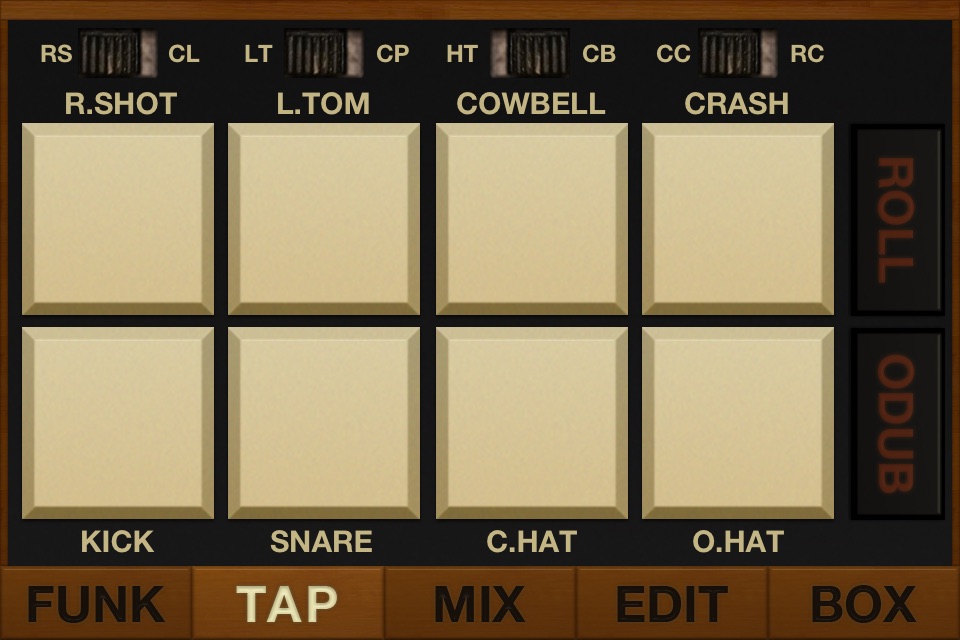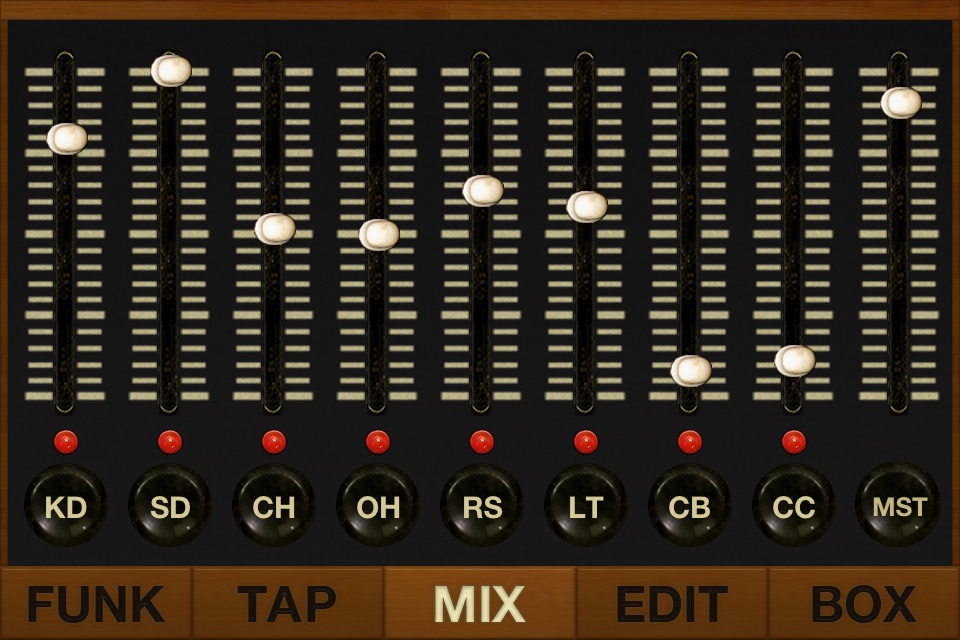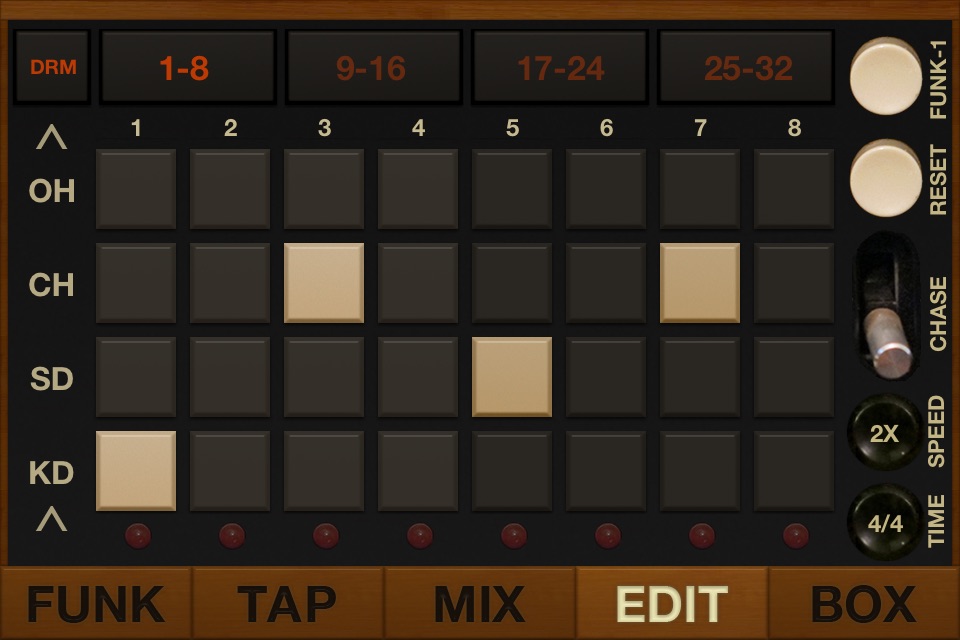Funkbox contains all your favorite vintage drum machine sounds in one funky quirky little app! FunkBox is a full featured drum machine that you can use to compose, record and play your songs live. It has been used in the studio by electronic artists such as Gorillaz (on their album “The Fall”) Tom Middleton (Global Communications, Jedi Knights) and Steve Cobby (Fila Brazillia), and also by alternative/indie musicians such as tUnE-yArDs, Mark Lanegan (Screaming Trees, QOTSA), Anton Newcombe (Brian Jonestown Massacre), and Reggie Pace (Bon Iver, No BS Brass). Its also been used on stage by rock/pop musicians such as Joan Osborne and Glenn Tilbrook (Squeeze) live in concert. Its quirky vintage sounds, ease of use and advanced features have made it popular with many musicians worldwide who use it to make all sorts of different styles of music.
FunkBox was featured in Computer Music Magazines "Amazing Music Apps" special issue and Electronic Musician magazines "Attack of the Killer Apps" best music tools for the iPad.
FunkBox 4.0 features:
The look, feel, sound and quirks of a classic vintage drum machine.
iOS 10 compatible, iPhone 5 retina graphics compatible, iPad retina graphics compatible.
Universal app that works great on iPad, iPhone, and iPod Touch. Buy it once and you can use it on all your iOS devices.
Fourteen classic boxes to choose from, including favorites like the 808, 909, CR-78, LM-2, MRK-2, DX, TOM, and more.
Create your own custom boxes by mix and matching preset samples, or even import and use your own custom samples.
Includes 36 preset rhythm patterns, plus several more bonus banks. Easily edit the included patterns to create your own beats.
Export your drum loops as audio or midi via email, audio pasteboard, or the iTunes folder.
Easily share your custom boxes and patterns via email with your friends, or between your devices.
Use Audiobus 3 and Inter-App Audio to exchange live audio with other apps.
Use Ableton Link or CoreMIDI to sync up with “real” music equipment or other music apps, multi-tasking in the background or on other nearby iOS devices.
Use the bonus MIDI bass sequencer to play a bassline along with your beat using another iOS app or a “real” hardware synth!
…and lots more. Need some old school beats? Grab yourself some funk in a box.